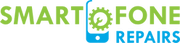Few things are more frustrating than realizing your brand-new iPhone 14 Pro isn’t charging. Whether you’re dealing with a depleted battery or a persistent charging issue, understanding the potential reasons behind this problem is crucial. We’ll explore common issues and practical solutions to get your iPhone back on the charging track.
Check the Charging Cable and Adapter
The first step in troubleshooting charging problems is to inspect your charging cable and adapter. Over time, wear and tear can lead to damaged cables or adapters, hindering the charging process. Look for any visible signs of damage, such as frayed wires or bent connectors.
Clean the Charging Port
A clogged charging port can also be the culprit behind charging issues. Dust, lint, and debris can accumulate over time, preventing a proper connection between the charging cable and the iPhone. Carefully clean the charging port using a small, soft brush or compressed air to remove any obstructions.
Restart Your iPhone
Sometimes, a simple restart can work wonders. Rebooting your iPhone helps to resolve software glitches that may be interfering with the charging process. Hold down the power button, swipe to power off, and then turn your iPhone back on after a few seconds.
Update iOS Software
Ensuring your iPhone is running the latest iOS software is essential for optimal performance, including charging. Check for available updates in the Settings app under “Software Update” and install any pending updates. This can address compatibility issues that might be affecting your device.
Try a Different Power Source
The issue might not be with your iPhone but rather the power source. Test different charging outlets or USB ports to rule out problems with the power source. Additionally, avoid using power strips or extensions, as they can sometimes cause charging issues.
Inspect for Physical Damage
Examine your iPhone for any visible physical damage. Drops or impacts can affect the internal components, including the charging circuit. If you notice any damage, it’s advisable to seek professional assistance.
Reset iPhone Settings
Resetting your iPhone’s settings can help resolve configuration issues that may be impacting the charging process. Navigate to “Settings,” select “General,” then “Reset,” and choose “Reset All Settings.” Note that this will reset system settings but won’t delete your data.
Test with Another Charging Cable
To rule out cable issues, try charging your iPhone with a different, known-working cable. Borrow a cable from a friend or family member to see if the problem persists. If the new cable works, it’s a clear sign that your original cable is faulty.
Check for App Interference
Certain apps may cause disruptions in the charging process. Identify and uninstall any recently downloaded apps to see if the issue resolves. Reinstall them one by one to pinpoint the problematic app.
Examine Battery Health
Evaluate your iPhone’s battery health using the Battery Health feature in the Settings app. If the battery is significantly degraded, it might be time for a replacement. Visit an Apple Store or an authorized service provider for assistance.
Restore iPhone to Factory Settings
If all else fails, consider restoring your iPhone to factory settings. Before doing so, make sure to back up your data to iCloud or your computer. Navigate to “Settings,” select “General,” then “Reset,” and choose “Erase All Content and Settings.”
Visit an Apple Store or Authorized Service Provider
If the issue persists after attempting the above steps, it’s time to seek professional help. Visit an Apple Store or an authorized service provider to diagnose and address potential hardware issues. Apple’s support team can provide guidance on repair or replacement options.
Potential Issues with Third-Party Accessories
Using non-Apple accessories can sometimes lead to charging problems. Ensure you’re using Apple-certified cables and adapters for optimal compatibility. Third-party accessories may not provide the necessary power output, leading to slow or ineffective charging.
Preventing iPhone 14 Pro Charging Problems
To prevent iPhone 14 Pro charging problems in the future, here are a few tips:
- Use only Apple-certified charging cables and power adapters.
- Keep your charging port clean and free of debris.
- Avoid using your iPhone while it’s charging.
- Don’t expose your iPhone to extreme temperatures.
- Update your iPhone’s software regularly.