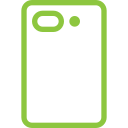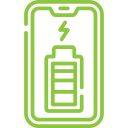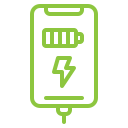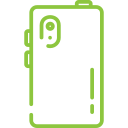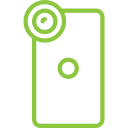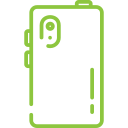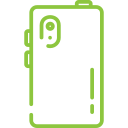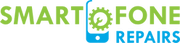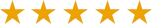Common Issues with Microsoft Lumia 650: Troubleshooting and Solutions
Here are some common issues that Microsoft Lumia 650 users may encounter and provide practical solutions to help you troubleshoot and resolve these problems.
1. Battery Woes: Rapid Drainage and Overheating
A. Rapid Battery Drainage
One of the most common complaints among Lumia 650 users is rapid battery drainage. Your device may not last as long on a single charge as it used to, and this can be frustrating.
- Solution: To improve battery life, try reducing screen brightness, turning off unnecessary background apps, and ensuring your device is running the latest software updates. If the issue keeps happening, think about getting a new battery.
2. Device Overheating
Overheating is another issue that Lumia 650 users may encounter, especially during resource-intensive tasks or prolonged usage.
- Solution: To prevent overheating, try minimizing resource-heavy tasks, avoid using your device in direct sunlight, and remove any protective cases that might trap heat.
3. Connectivity Challenges: Wi-Fi and Bluetooth
A. Wi-Fi Connectivity Problems
Some people might have trouble with their Wi-Fi, like it being slow or always disconnecting.
- Solution: Try turning off your router and then back on, forget the Wi-Fi and connect again, or reset your device’s network settings to make the Wi-Fi work better.
4. Bluetooth Connectivity Problems
Bluetooth issues, such as difficulties in pairing with other devices or unexpected disconnections, can affect the usability of your Lumia 650.
- Solution: Ensure that your device’s Bluetooth drivers are up-to-date, and try clearing the Bluetooth cache if you encounter pairing issues.
5. App Crashes and Freezes
Frequent app crashes and freezes can be disruptive and frustrating for Lumia 650 users.
- Solution: Keep your apps updated, clear app cache and data, and consider a factory reset if app issues persist.
6. Camera Concerns: Blurry Photos and Focus Problems
A. Blurry Photos
The Lumia 650’s camera may occasionally produce blurry photos or struggle with focus.
- Solution: Clean the camera lens, ensure your software is up-to-date, and use tap-to-focus to improve photo quality.
B. Call Quality Issues
Dropped calls or poor call quality can be annoying when you’re trying to communicate.
- Solution: Ensure that you have a strong network signal, update your device’s software, and check for physical obstructions around the microphone and speaker.
7. Software Update Delays
Some Lumia 650 users may experience delays in receiving software updates.
- Solution: Be patient, as software updates are typically rolled out gradually. You can also look for updates on your device by going into the settings.
Why Choose Smartfonerepairs?
Now, let’s unravel the reasons why Smartfonerepairs is your top choice for Microsoft Lumia 650 screen repairs in Sydney:
Expert Technicians
At Smartfonerepairs, we have experts who are really good at fixing Microsoft Lumia phones. They know a lot about them.
Genuine Parts
We believe in maintaining the integrity of your Lumia 650. That’s why we only use real and really good parts when we fix your phone. Rest assured, your device will perform just like new.
Speedy Turnaround
We know how much your phone means to you every day, so we make sure to fix it fast. In most cases, your repaired Lumia 650 will be back in your hands within a few hours.
Competitive Pricing
Quality service doesn’t have to come at a premium price. Smartfonerepairs offers competitive pricing without compromising on the quality of repairs. We believe in providing value for your money.
The Repair Process
Curious about how the repair process works at Smartfonerepairs? Here’s a step-by-step overview:
Assessment
Our skilled experts will take a close look at how badly your Lumia 650 screen is damaged. You’ll receive a transparent quote for the necessary repairs.
Repair or Replacement
Once you approve the quote, we proceed with the screen repair or replacement using genuine parts.
Rigorous Testing
After the repair, your device undergoes rigorous testing to ensure that the screen functions flawlessly.
Handover
Your fully repaired Lumia 650 is then handed back to you, ready to take on the world with its pristine display.