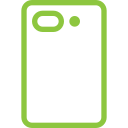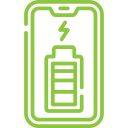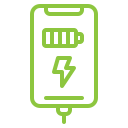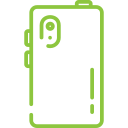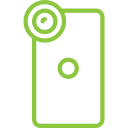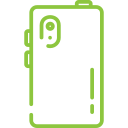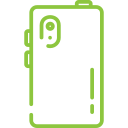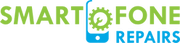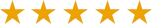Common Issues with Microsoft 950: Troubleshooting and Solutions
Here are some common problems faced by Microsoft 950 users and provide practical solutions to help you troubleshoot and resolve these issues.
1. Battery Woes: Rapid Drainage and Overheating
A. Rapid Battery Drainage
The Microsoft 950’s battery life may diminish over time, causing rapid drainage. This problem usually happens because other apps are running in the background, the screen is too bright, or your battery is getting old.
B. Device Overheating
Overheating can lead to performance problems. It may occur during resource-intensive tasks or prolonged usage.
- Solution: Monitor and optimize your app usage, reduce screen brightness, and consider replacing the battery if necessary.
2. Display Issues: Screen Flickering and Unresponsive Touch
A. Screen Flickering
Some people have trouble with their screen flickering, which makes it hard to use the device comfortably.
B. Unresponsive Touchscreen
An unresponsive touchscreen can hinder your smartphone experience and affect daily tasks.
- Solution: Try restarting your device, check for software updates, or seek professional help if the issue persists.
3. Camera Issues: Blurry Photos and Camera App Crashes
A. Blurry Photos
The camera may produce blurry photos, reducing your ability to capture clear and memorable moments.
B. Camera App Crashes
Frequent crashes of the camera app can be frustrating when you’re trying to take photos or record videos.
- Solution: To fix it, clean the camera lens, make sure your software is all updated, and clear out the extra stuff from your apps. If problems persist, consider a factory reset.
4. Connectivity Challenges: Wi-Fi and Bluetooth
A. Wi-Fi Connectivity Problems
Users may face Wi-Fi connectivity issues, including slow speeds and frequent disconnections.
B. Bluetooth Connectivity Problems
Bluetooth issues such as difficulties in pairing with devices or disconnections can affect the usability of your Microsoft 950.
- Solution: Reset network settings, forget and reconnect to Wi-Fi networks, and ensure Bluetooth drivers are up-to-date.
5. Software Bugs: Glitches and App Crashes
A. Glitches and Freezes
Microsoft 950 may encounter software glitches and freezes, affecting overall device performance.
B. App Crashes
Frequent app crashes can disrupt your workflow and smartphone experience.
- Solution: Make sure your device is always updated, clear out extra app stuff, and if things still don’t work right, you might need to reset your device to factory settings.
6. Call Quality Concerns: Dropped Calls and Poor Audio
A. Dropped Calls (H2)
Dropped calls can be frustrating and impact communication.
B. Poor Audio Quality (H2)
Issues with the microphone and speaker can lead to poor audio quality during calls.
- Solution: Ensure network signal strength, update your device’s software, and check for physical obstructions around the microphone and speaker.
7. System Updates: Staying Current
A. Lack of Updates
Microsoft 950 may no longer receive the latest updates, potentially leaving your device vulnerable to security threats.
- Solution: Check for available updates regularly and consider upgrading to a newer device if security updates are no longer available.
Why Choose Smartfonerepairs?
Now, let’s explore the compelling reasons why Smartfonerepairs is your go-to destination for Microsoft 950 screen replacement in Sydney:
Skilled Technicians
Our team of experienced technicians specializes in Microsoft device repairs, ensuring that your screen replacement is carried out with precision and expertise.
High-Quality Parts
We only use the very best parts to make sure your Microsoft 950 screen works perfectly.
Speedy Turnaround
We know how much your phone means to you every day. That’s why we work quickly to fix it, so you don’t have to be without your device for too long.
Competitive Pricing
Our services have fair prices, which means you get great service without spending too much money.
The Replacement Process
Curious about how the replacement process works at Smartfonerepairs? Here’s a step-by-step overview:
- Assessment: Our experts will look closely at how broken your Microsoft 950 screen is, and then we’ll tell you exactly how much it will cost to fix it.
- Replacement: Once you approve the quote, we proceed with the screen replacement using top-quality parts.
- Testing: After the replacement is complete, we rigorously test your device to ensure that the screen functions impeccably.
- Handover: Your Microsoft 950 will be returned to you, looking and operating as if it were brand new.