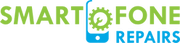Every iPhone owner dreads the moment when they plug in their device, only to find it won’t charge. The iPhone 11 Pro Max, with its remarkable features, isn’t immune to this universal tech vexation. However, before jumping to conclusions or scheduling a pricey iPhone 11 Pro Max Repair, it’s crucial to understand the potential reasons behind the issue and how they can be addressed.
1. Different Types of Charging Issues
- No Charging: Your iPhone shows no sign of life even after being plugged in.
- Intermittent Charging: The charging icon flickers or the device only charges when the cable is held in a particular position.
- Slow Charging: The iPhone charges, but the speed is much slower than usual.
2. Identifying and Solving the Problem
Issue: Dirty or Obstructed Charging Port
Symptoms: Intermittent charging, no charging at all.
Solution:
- Look at the charging hole for any tiny stuff, like dirt or lint.
- Use a soft brush or air in a can to clean the hole carefully.
- Ensure the device is off while cleaning.
Issue: Damaged Charging Cable or Adapter
Symptoms: No charging, slow charging, or intermittent charging.
Solution:
- Check the wire and the thing you plug it into for any problems you can see like it is broken or bent.
- You can also try a different Apple-approved wire or thing you plug it into.
- Always ensure you’re using official or MFi-certified charging equipment for optimum performance.
Issue: Software Glitch
Symptoms: The device doesn’t respond even when it shows it’s charging.
Solution:
- To make your iPhone 11 Pro Max restart, do this: Press the Volume Up button quickly, then do the same with the Volume Down button, and after that, hold down the Side button until you see the Apple logo.
- Consider updating your iOS, as sometimes software bugs can affect charging.
Issue: Faulty Wall Outlet
Symptoms: No charging when plugged into a particular outlet.
Solution:
- Check if the plug works with something else or plug your iPhone into a different plug.
If you’re using a power strip, make sure it’s turned on and working.
Issue: Battery Health Issues
Symptoms: Slow charging, rapid battery drain.
Solution:
- Check the battery’s health in Settings -> Battery -> Battery Health. If the Maximum Capacity is significantly low or the phone recommends a battery replacement, consult Apple support.
- All batteries get worse over time. If your iPhone 11 Pro Max is old, you might need a new battery.
3. Optimizing Charging for iPhone 11 Pro Max
Use Appropriate Power Sources: For faster charging, use a wall adapter with higher wattage. While the iPhone 11 Pro Max comes with an 18W charger, you can use Apple’s 29W, 30W, 61W, or 87W USB-C power adapters for even faster charging speeds.
Maintain Optimal Temperatures: Extremely cold or hot conditions can affect the iPhone’s ability to charge. It’s best to charge your device in a room that’s not too hot or too cold.
Consider Wireless Charging: The iPhone 11 Pro Max supports wireless charging. If your charging cord always gives you trouble, think about getting a charger that works without plugging in. It’s a convenient alternative and eliminates concerns related to cables or charging ports.
4. Preventive Measures for Prolonged Battery Health
- Regular Updates: Always keep your iPhone updated to the latest iOS version. Apple often releases software updates that can improve battery performance.
- Avoid Extreme Temperatures: Really hot or super cold weather can hurt your battery and how your device works. Don’t leave your iPhone in a car when it’s really hot or really cold outside.
- Understand Battery Cycles: iPhone batteries deliver up to 80% of their original capacity at 500 complete charge cycles. Understanding this helps set expectations for battery performance as the device ages.
5. When to Seek Professional Help
If you’ve tried everything and your charging problem won’t go away, it’s a good idea to get help from someone who knows a lot about it.
- Apple Support: Start with Apple’s online support or the Apple Support app. They can help diagnose the problem, and if needed, set up a repair.
- Authorized Service Centers: For hands-on inspection and repairs, always visit an Apple Store or an authorized service center. They have trained technicians who can identify and solve the problem efficiently.
- Warranty and AppleCare: Always check your warranty status. If your device is still under warranty or covered by AppleCare+, some repairs might be available at reduced costs or even for free.
6. Other Noteworthy Charging Tips and Tricks
Optimize Charging Settings: The iPhone 11 Pro Max comes with a feature called ‘Optimized Battery Charging.’ When you turn it on, the device learns when you usually charge it. It doesn’t fill the battery all the way if you don’t need it to. This reduces battery aging. Activate it by going to Settings -> Battery -> Battery Health -> Optimized Battery Charging.
Using the Right Accessories: Beyond just MFi-certified cables, consider the quality of other charging accessories. For instance, car chargers can sometimes deliver inconsistent power, which may be detrimental in the long run. Always invest in reputable brands and avoid suspiciously cheap products.
Avoid Charging Overnight: There’s a common misconception that charging your iPhone overnight harms the battery. New iPhones stop charging when they reach 100%. However, repeatedly keeping your phone at 100% for prolonged periods might not be ideal for battery longevity. While occasional overnight charges won’t severely harm your device, it’s a good habit to avoid doing so regularly.
7. Understanding Trickle Charging
Once your iPhone hits 80%, it starts what’s known as trickle charging. This slower charging method reduces the strain on the battery and prevents it from wearing out too quickly. If you notice your iPhone charging rapidly initially and slowing down post 80%, it’s not a malfunction but a feature.
8. The Impact of External Factors
Protective Cases: Some protective cases can interfere with the charging process, especially if they are bulky or not designed specifically for the iPhone 11 Pro Max. If you have problems, take off the case while your phone is charging.
Magnetic Interference: Certain accessories or gadgets around your charging space might create magnetic interference. Always charge in a clutter-free space, away from other electronic devices.
9. The Myth of Calibrating Your Battery
You might come across advice suggesting you should “calibrate” your iPhone’s battery by letting it discharge completely and then charge it to 100%. While this method was recommended for older battery technologies, the current Li-ion batteries in iPhones don’t benefit significantly from this. Instead, it’s best to keep your iPhone charged between 20% to 80% for optimum battery health.
10. Embracing a Battery Conscious Lifestyle
Being aware of your device’s battery health and the factors that impact it can lead to practices that extend its lifespan. Periodic reviews of battery health, understanding the apps that consume the most power (available in Settings -> Battery), and being conscious about screen-on time can lead to a prolonged, healthy battery life.